Get more things done with Microsoft 365
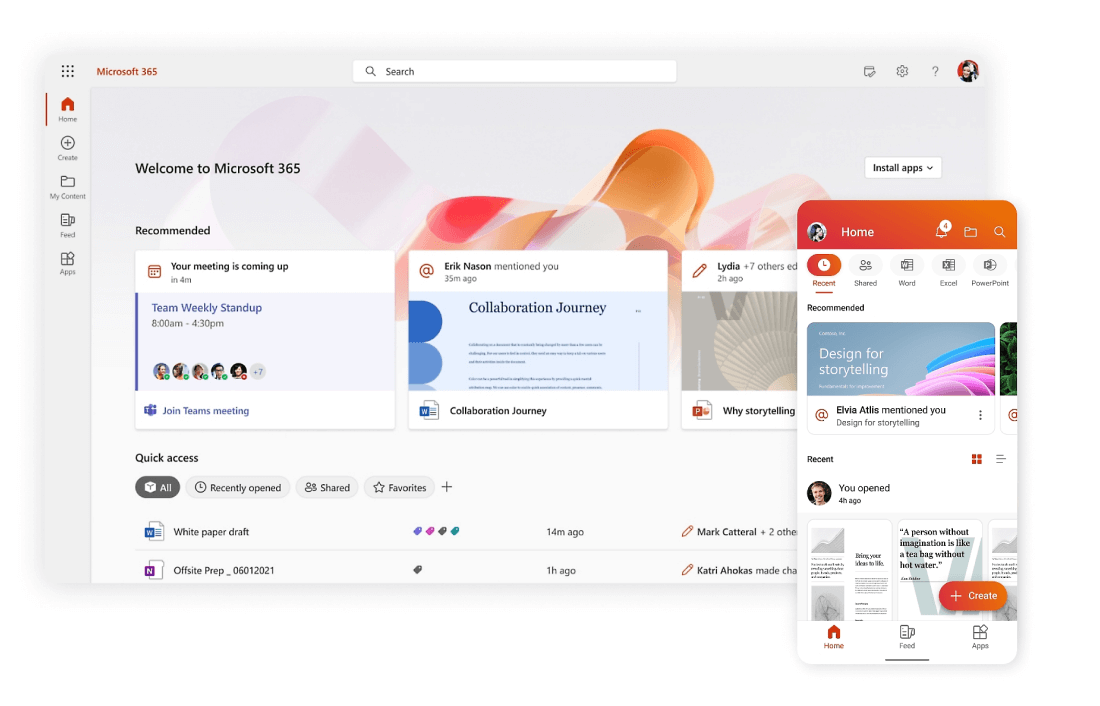
By clicking Submit, you agree to send your info to dtac business who agrees to use it according to their privacy policy including collect cookies data use for better site experience, marketing campaign or any offer.
with built-in intelligent features.
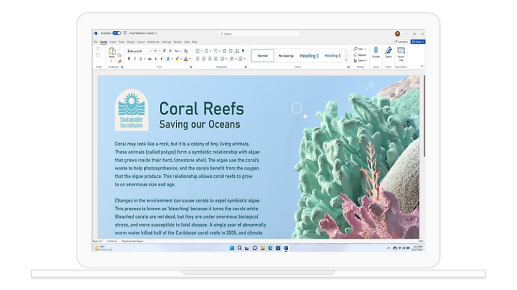
spreadsheets.
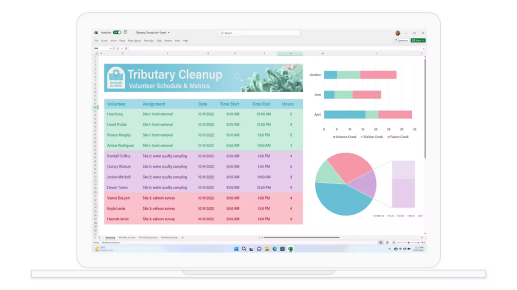
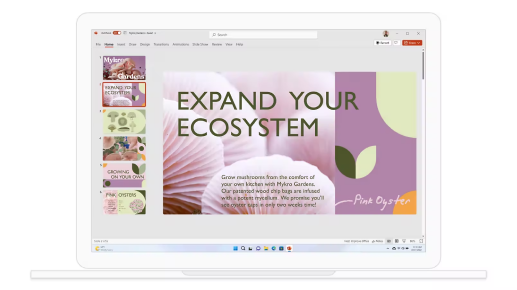
and collaborate.
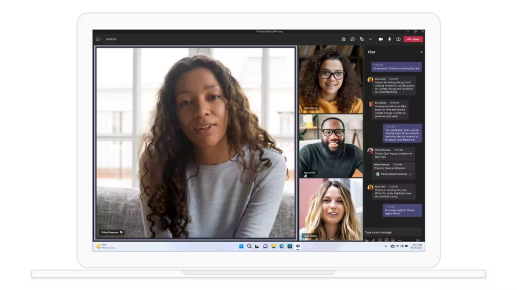
together in one place.
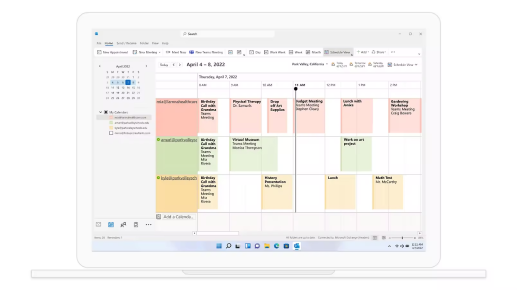
you are.
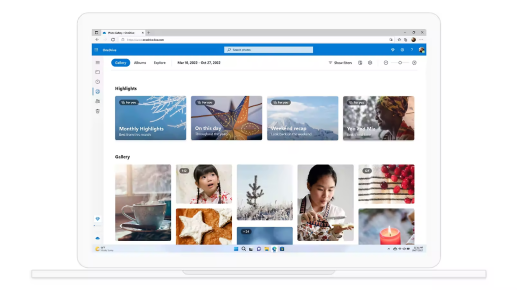
Choose Microsoft 365 plan

- Web and mobile versions of Office apps only
- Chat, call, meet up to 300 attendees
- 1 TB of cloud storage per user
- Business-class email
- Standard security
- Anytime phone and web support

- Desktop versions of Office apps with premium features
- 1 TB of cloud storage per user
- Standard security
- Anytime phone and web support

- Desktop versions of Office apps with premium features
- Easy host webinars
- Attendee registration and reporting tools
- Manage customer appointments

- Advanced security
- Access and data control
- Cyberthreat protection

- Web and mobile versions of Office apps only
- Chat, call, meet up to 300 attendees
- 1 TB of cloud storage per user
- Business-class email
- Standard security
- Anytime phone and web support

- Desktop versions of Office apps with premium features
- 1 TB of cloud storage per user
- Standard security
- Anytime phone and web support

- Desktop versions of Office apps with premium features
- Easy host webinars
- Attendee registration and reporting tools
- Manage customer appointments

- Advanced security
- Access and data control
- Cyberthreat protection

made easy

meetings with up to
300 people


FAQ
What is a business email and what are the advantages to setting one up?
A business email is an email that uses your own domain name. For example, if you own the domain name contoso.com, you can build a website using the url www.contoso.com, but you can also have a custom email address such as yourname@contoso.com. This is referred to as a branded business email as it gives your email a professional look.
How do I get a new business email address?
There are three options for getting a business email.
* You can use a suggested onmicrosoft.com domain for free (someone@mybusiness.onmicrosoft.com)
* You use a domain name that you already own (someone@mybusiness.com)
Why might I need to verify my domain to create a business email?
If you choose to use a domain you already own, you can use it for your email address with Microsoft 365. As part of sign up process, we ask you to verify the domain so you can send emails via Microsoft 365. This confirms that you are the owner of the domain that is sending emails with that identity, which enhances security and prevents fraudulent activity.
ที่เหมาะกับธุรกิจของคุณ
ที่เหมาะกับธุรกิจของคุณ









 โทรหาเราตอนนี้ 1431
โทรหาเราตอนนี้ 1431